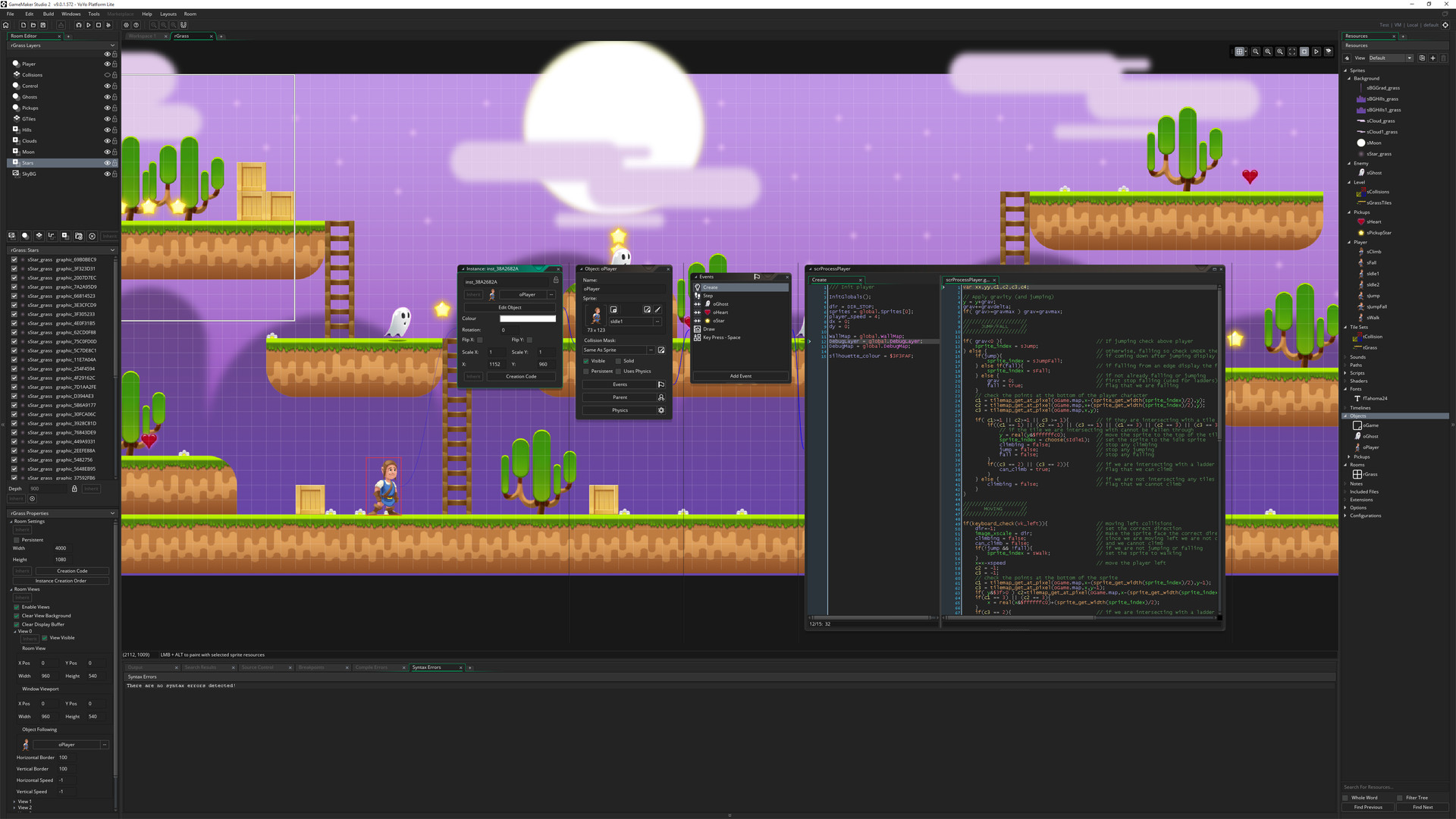Game maker is a game design tool intended for use by both amateur and professional game designers. The pkv games are also built on the same game design tool and enable a player to play the game with fun graphics and audio. Game maker contains all of the tools necessary to create both 2d and 3d computer games, including a graphics editor similar to Microsoft Paint for drawing backgrounds, tilesets and animations. Not only does it contain all of the necessary tools to design games, it also has a built in compiler for exporting EXE files using a virtual machine similar to that of Java. The scripting language which Game maker uses is a proprietary language called ‘GML’. This language has some similarities to C++ in terms of structure, but it is also quite different in many ways. If you’re not an experienced programmer and you find GML to be hard to grasp at first, there is also a ‘drag and drop’ interface for writing game logic. I find though that using drag and drop causes the design to get quite cluttered after a while, so I wouldn’t recommend it unless the game you are designing is very basic.
The GML language is a fully featured scripting language which contains functions for everything from advanced graphics and effects to pathfinding and steering. Using these powerful built-in functions you can save hours upon hours of the time that you would put into writing these functions yourself. The speed of GML is decent, but of course it doesn’t compare to languages which compile directly to machine code since the virtual machine adds a layer of overhead. Like Java, GML is compiled into ‘bytecode’ which is then executed by the interpreter, and I must say, the interpreter is quite fast with all things considered.
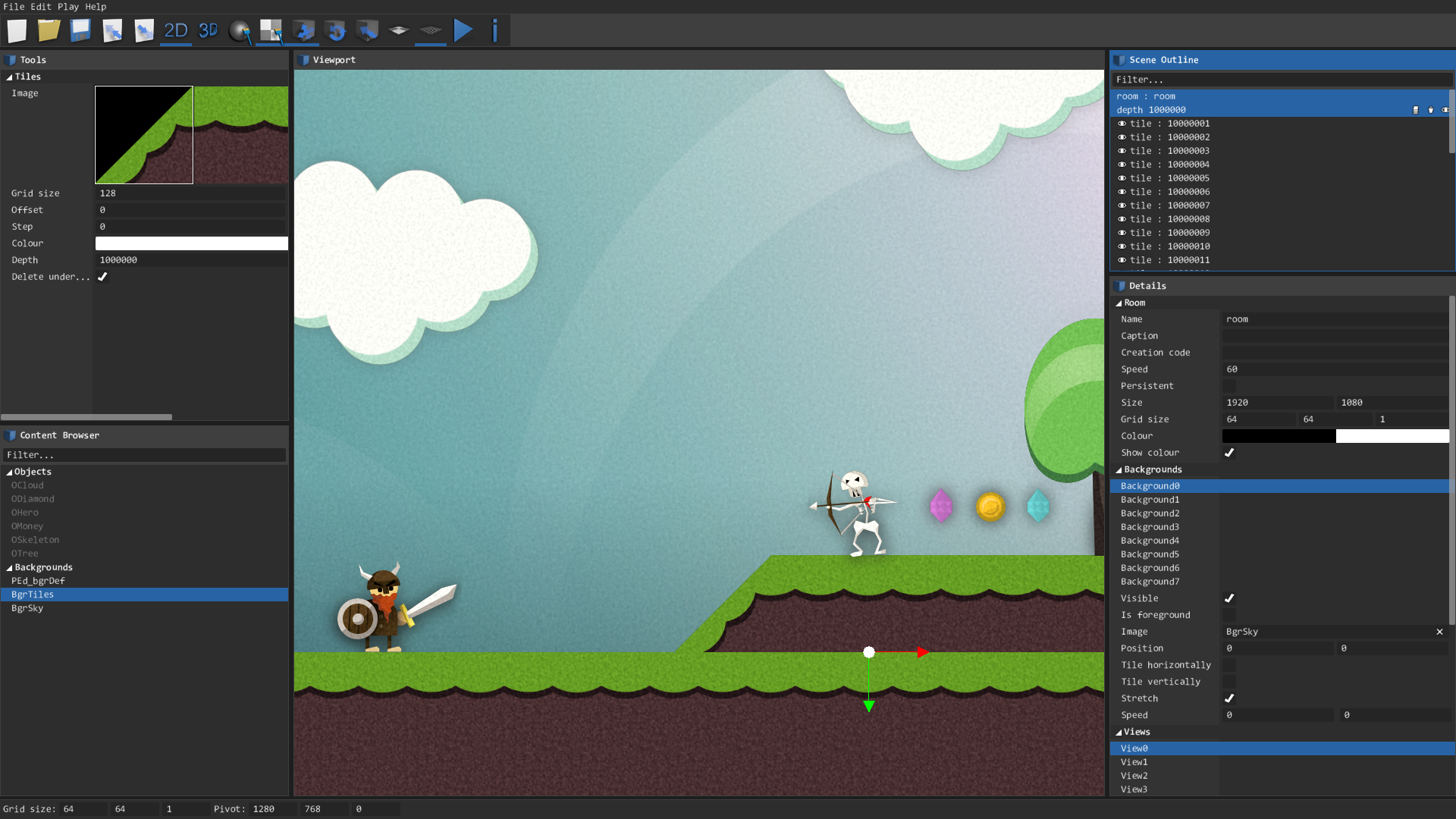
Another impressive feature of Game maker is the visual object system it uses. Your entire game is designed using a system of ‘rooms’ and visual objects which each contain their own code and graphics and only the instances of objects which you place in the main room with the mouse are executed. Each object can have multiple instances created as well, so if you were designing a pacman style game for instance, all of the enemies can be different instances of the same object. To give even more power to the designer, each object can even have a parent and child.
Besides the endless features of game maker, there is one more attractive aspect, and that is the Game maker community. On Game maker’s official website, there are countless discussions going on every day along with examples to assist even complete amateurs. Game maker comes with a very comprehensive manual which covers all aspects of using the program, but I myself learn better from example, which is why the community has been such a great resource for helping me to understand all of the functions of this extensive tool.
If you have a dream of designing your own games, I highly recommend that you check out Game maker. It is extremely cheap compared to other game design tools and it comes with a limited trial with no time limit. I have personally had a lot of fun making my own little games and giving them to my friends to play.